Rockstar(R星)平台安装+游戏激活
如已安装Rockstar(R星)平台,激活游戏请直接查看第二步。文章源自Rockstar Games-https://rockstar-games.com/22967.html
第一步:在浏览器中打开 R星 的官网地址:https://socialclub.rockstargames.com/rockstar-games-launcher,下载安装程序并安装:文章源自Rockstar Games-https://rockstar-games.com/22967.html
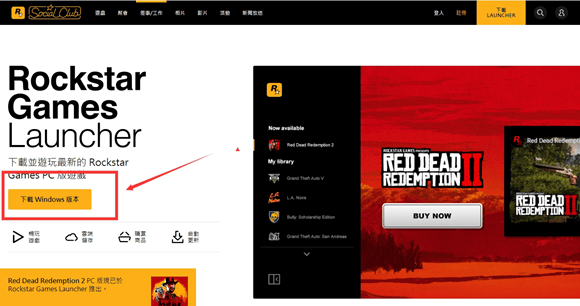 文章源自Rockstar Games-https://rockstar-games.com/22967.html
文章源自Rockstar Games-https://rockstar-games.com/22967.html
第二步:激活游戏:文章源自Rockstar Games-https://rockstar-games.com/22967.html
①打开R星客户端,点击右上角头像,选择代码兑换文章源自Rockstar Games-https://rockstar-games.com/22967.html
 文章源自Rockstar Games-https://rockstar-games.com/22967.html
文章源自Rockstar Games-https://rockstar-games.com/22967.html
②在箭头处输入您购买的激活码(注意:请关闭加速器激活)文章源自Rockstar Games-https://rockstar-games.com/22967.html
 文章源自Rockstar Games-https://rockstar-games.com/22967.html
文章源自Rockstar Games-https://rockstar-games.com/22967.html
第三步:激活成功后,回到首页下载激活成功的游戏文章源自Rockstar Games-https://rockstar-games.com/22967.html 文章源自Rockstar Games-https://rockstar-games.com/22967.html

